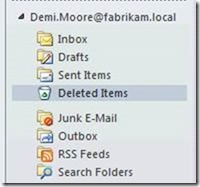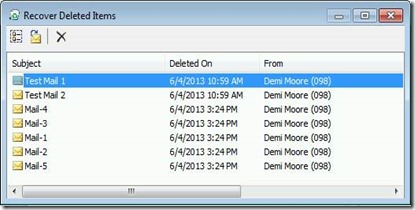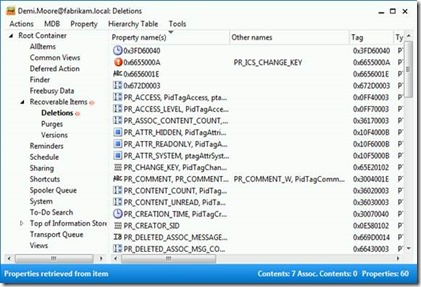5 Jun 2013
Single Item Recovery and the Lost Folder Hierarchy
You can find many articles on the Internet about the Recoverable Items folder and Single Item Recovery, for example, “Single Item Recovery in Exchange Server 2010”.
However, you might not be aware of the following issue until you are challenged with a corresponding help desk call. Let’s assume a user has the following folder structure in his inbox.
Now the user decides to delete the complete TopLevel folder. If the user only performs a regular delete then the folder is moved to the Deleted Items folder.
If the user now again deletes the folder or has configured “Empty Deleted Items folder when existing Outlook”, or maybe was so careless and performed a Shift Delete then the folder hierarchy is gone.
You might think no problem. I can use the Recover Deleted Items wizard and everything will be restored again –of course using the same folder hierarchy without any information loss.
Surprise, you have no luck!
The folder structure is lost, and you are challenged with a flat list including all the mails that you have deleted previously regardless in which folder they were initially located. You have to pick the correct emails from a list with several hundred items. This depends on the configured deleted item retention period of the database hosting your mailbox.
There are no subfolders beneath the Deletions folder and the individual items in this folder currently do not preserve their initial folder path.
I hope that in a future Exchange version the folder hierarchy will be preserved. This should enable the user to recover the complete folder structure including all corresponding emails.