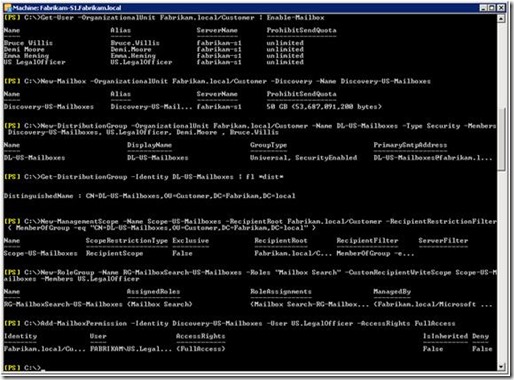28 Mar 2013
Restricting the Scope of an eDiscovery Search Using a Recipient Restriction Filter that Checks Group Membership
In the previous post "Restricting the Scope of a eDiscovery Search Using a Recipient Restriction Filter" I described the issue that you currently cannot use a custom attribute to restrict the scope of an eDiscovery search.
In the meantime I received the information that this issue will very likely not get fixed. The proposed workaround is to add users to groups and check group membership in the recipient restriction filter.
The following example shows how you can setup such a configuration.
The important part is the definition of the management scope:
New-ManagementScope -Name Scope-US-Mailboxes -RecipientRoot Fabrikam.local/Customer -RecipientRestrictionFilter { MemberOfGroup -eq "CN=DL-US-Mailboxes,OU=Customer,DC=Fabrikam,DC=local" }